织梦怎么批量替换所有文章来源和作者
2019-11-12 21:06织梦CMS
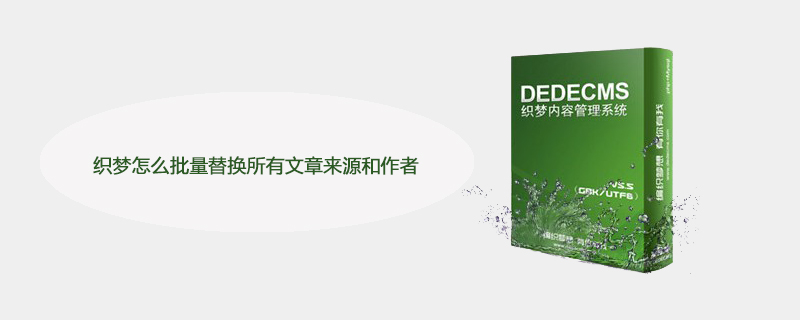
织梦怎么批量替换所有文章来源和作者?
织梦DEDECMS批量替换所有文章“来源”和“作者”的方法
第一步:
打开:dede(后台目录)\templets\article_add.htm (发表普通模板)和article_edit.htm(修改普通模板)
推荐学习:dedecms教程
分别把:
<input name="source" type="text" id="source" style="width:160px" value="<?php echo $source; ?>" size="16"/>
和:
<input name="writer" type="text" id="writer" style="width:120px" value="<?php echo $arcRow["writer"]?>"><input name="selwriter" type="button" id="selwriter" value="选择" />
分别改为:
<input name="source" type="text" id="source" style="width:160px" value="" size="16"/>
和:
<input name="writer" type="text" id="writer" style="width:120px" value="织梦猫"> <input name="selwriter" type="button" id="selwriter" value="选择" />
(上面把:“”换成你自己的来源,“织梦吧”换成你自己的作者。)
第二步:登陆后台--模板--默认模板管理--article_article.htm(文章内容页模板)
把:
<small>时间:</small>{dede:field.pubdate function="MyDate('Y-m-dH:i',@me)"/}
<small>来源:</small> {dede:field.source/} <small>作者:</small>{dede:field.writer/}
<small>点击:</small><scriptsrcscriptsrc="{dede:field/}/count.php?view=yes&aid=
{dede:fieldname='id'/}&mid={dede:field/}" type='text/javascript'language="javascript">
</script>次</div& gt;<!-- /info -->改为:
<small>时间:</small>{dede:field.pubdate function="MyDate('Y-m-dH:i',@me)"/}
<small>来源:</small> <small>作者:</small>织梦猫<small>点击:< /small>
<script src="{dede:fieldname='phpurl'/}/count.php?view=yes&aid=
{dede:field/}&mid={dede:field/}" type='text/javascript'language="javascript"></script>次</div>(上面把:“”换成你自己的来源,“织梦猫”换成你自己的作者。)
然后:保存
第三步:内容维护--全选--审核
第三:生成--一键更新网站--更新所有--开始更新
以后发布新文章时也不用再选“来源”和“作者”了
以上就是织梦怎么批量替换所有文章来源和作者的详细内容,更多请关注下载帮php中文频道其它相关文章!
很赞哦! ()

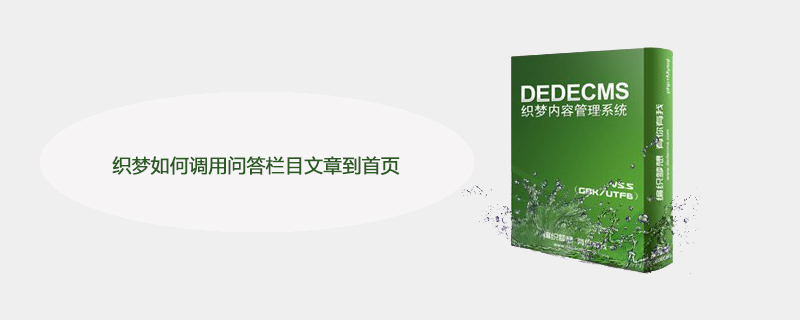
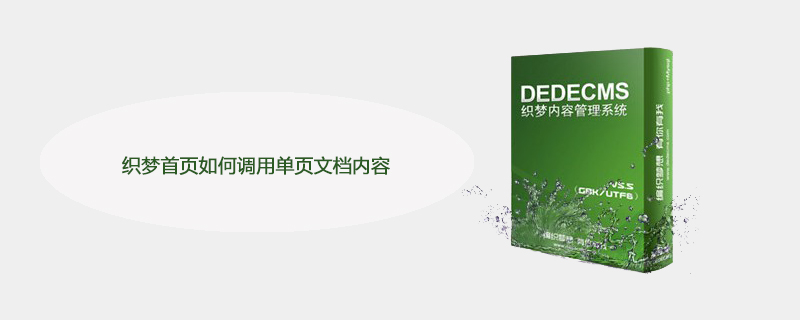

 微信收款码
微信收款码 支付宝收款码
支付宝收款码